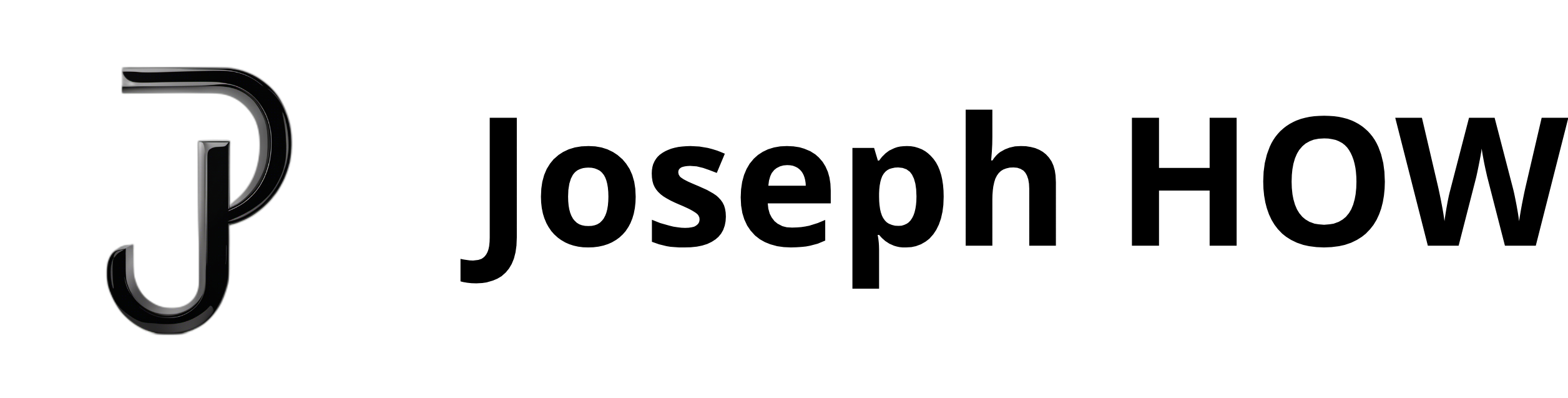What are the best drawing tools for process flow and plant layout during a HACCP implementation?
Below are the 3 best drawing software tools recommended for HACCP:
In this post, we will describe the 3 best drawing tools used for HACCP diagram. You will easily be able to draft a plant layout and a process flow with these tools. During a HACCP implementation, you will find the latter as different denominations in the Table 1 below:
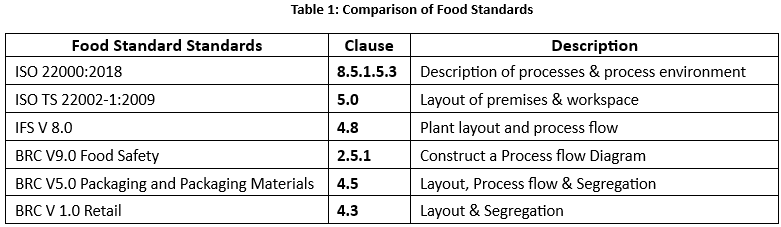
You will meet these terms quite often during a HACCP system deployment. The purpose of these technical terms is to provide visual context that communicate information at a glance for any audience. At the end of this article, you will have the best drawing tools to complete these requirements.
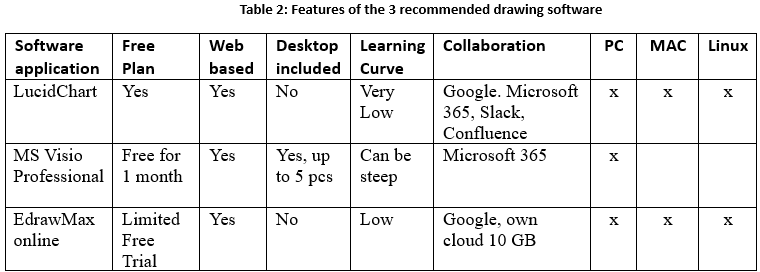
Drawing Tool 1 : Lucidchart
Lucidchart is a premium web-based diagramming application. It will let you create several types of diagram. You will find that the Lucid Chart user interface is very ergonomic, which makes it one of the easiest systems to use for the design process flow and plan layout. Moreover, you will have one of the most smoothest and easy learning curve through their available video tutorials.
You can find the key features of this SAAS drawing tool as follows:
- You will get an ease of use integration with Slack, Confluence, Google cloud and Microsoft 365.
- You will find advanced collaboration and sharing functionality within the application.
- You can import of existing Visio files like a breeze.
- You can use the system on both Windows OS and MAC OS.
If you are still unsure, you can use Lucidchart through their limited free plan which will let you create several types of diagrams. You can even export the diagram in an image or a PDF format.
However, the free trial version does not support data linking and Visio import/export functionality. You can only use Lucidchart through an active internet connection.
To create and visualize processes, plan layout and complex ideas in a whiff, you can use a premium plan of this tool.
Drawing Tool 2 : Microsoft Visio
Microsoft Visio offers the familiar Office experience; it has been the reference in diagram modelling for quite some time. Indeed, you can create your plan layout as well as your process flow very easily through Visio.
After completing your creations, you can copy and paste link the latter to any Microsoft document. There is no hassle to copy and paste when there is a modification or a review to be done on the diagram.
If you prefer the comfort of Microsoft Office ecosystem, you are advised to use Microsoft Visio remains the favorite tool to undertake any diagram design.
The Key features are the following:
- You will easily integrate Visio Diagram with Microsoft product ecosystem.
- You can create up to scale diagram which can be used for engineering and space optimization.
- You can have an offline mode via Microsoft Visio Desktop only if Visio Plan 2 subscription mode is chosen.
You currently have two subscription plans from Microsoft to choose, the Visio plan 1 and the Visio plan 2; The former costs 5USD/user per month while the latter costing 15USD/user per month.
If you choose the Visio Plan 2 at 15USD/user per month, you will benefit from the following:
- Additional such as detailed floor Plan template.
- Advanced BPMN diagrams.
- Microsoft Visio Desktop mode up to 5 PC.
Visio Plan 2 remains the value for money for creating process plans both online and offline mode.
Alternately, Microsoft Visio also have 2 offers as one-time purchase, the Microsoft Visio Standard 2021 and the Microsoft Visio Professional 2021.
Drawing Tool 3 : Wondershare EdrawMax
Wondershare EdrawMax offers over 50,000 templates and Symbols. The program interface has been carved according to the Microsoft office user interface. Therefore, for users comfortable with Microsoft Office user experience, the creation of process flow diagram or plant layout diagram can be quite breeze.
The Key features are the following:
- Easy to use and has been scaled for professional usage.
- Cheaper than Microsoft model via its desktop offer.
- Seamlessly compatible with .vsd and .vsdx and edition via the latter is very easy.
- Compatible with both Windows, Linux and MAC OS.
- Contains A.I features.
At time of writing, there are 2 versions of the application on the market:
- Wondershare EdrawMax Online
- Wondershare EdrawMax Desktop
Wondershare EdrawMax Online is a web-based platform. This tool has adopted a subscription model, priced at 99USD annually or 8.25USD/month/user. As a bonus, you will have 10GB Cloud storage and AI features.
Wondershare EdrawMax Desktop is a offline diagramming application; you will see that it remains close to the Microsoft Visio offline purchase model. Wondershare EdrawMax Desktop offer costs of 198USD and is way lower than the cheapest Microsoft Visio offer.
Summary
With the 3 options and types to choose from, finding the best software for your business depends on a lot of factors. Having the right program can make a huge difference very quickly. It makes staying focused easier and keeps everyone productive during a HACCP deployment.
If you are looking for user-friendliness with integration and you do not have any constraints over an internet connection.
If you are already familiar Microsoft products and do not want to lose the user-interface, you can start up a test drive today with Microsoft Visio Professional.
Wondershare EdrawMax really shines for smaller B2B businesses and the lower pricing tiers is quite palatable for that purpose. You can give it a trial with with the free limited trial plan.